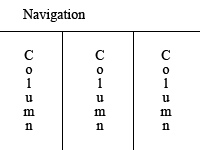Domain Name Basics and How to reserve a Domain Name
The first stone of your website »palace« begins when you reserve domain name. I suggest you read this page through and understand it ENTIRELY, because it contains important information, that you have to know before you register.
![]() If you already know about domain names, reserve domain name here .
If you already know about domain names, reserve domain name here .
What is a domain name ?
 Domain name is a unique name that identifies an Internet site. Just like house numbers, every web site has its own number. Since it is hard to remember a number like http://255.154.255.xxx people have invented domain names that are linked to these numbers. The web address for this site is easysiteguide.com.
Domain name is a unique name that identifies an Internet site. Just like house numbers, every web site has its own number. Since it is hard to remember a number like http://255.154.255.xxx people have invented domain names that are linked to these numbers. The web address for this site is easysiteguide.com.
Each domain name or web address has two parts:
- The label. It can be up to 63 characters long containing letters or numbers.
- The extension is what follows after a .dot. The most common extensions are .com, .net, .org, .biz, and .info.
What comes with a domain name?
Domain name has 2 functions: it is the name of your website and it is the name of your email. A lot of people don`t know that when you reserve domain name lets say yourname.com you are also entitled to all the emails with that name.
![]()
Notice –Number of emails depend on your web hosting provider. I will tell you everything you need to know about hosting in Step 2.
Great! Now you know technical details, but what name should you choose?
|
Free Ebooks and 100+ Web Templates See below for details. |
Choose the best name for your site
For personal/family site: You could register your last name as your domain name. This will give you nice little feature – you could give all your family members an email with unique structure like this: [email protected]
For business website there are 2 options:
- If you want to be found in major search engines and get lots of traffic than you should choose domain name that has top keywords in it. What search engines do is they first look if there are some websites containing keywords users have searched for. And if you own domain name that consists of that keywords, BAM! you will have free traffic coming in from search engines.
 Check for yourself – type any keyword in google and you will see that in top 10 results there is always some website with keywords you have searched for in their domain name.
Check for yourself – type any keyword in google and you will see that in top 10 results there is always some website with keywords you have searched for in their domain name.
- If your business is local based and you have no advantage of traffic coming from all over the world you should register a company name. That way you can grow your brand name in specific area.
How to register a domain name ?
Reserving a web address is easy and inexpensive. Yes there are some registrars that charge over $30, but their domain names are not better because they are more expensive. You can save a lot at HostingResidence.com and get a package of free Templates with it.
Get support When you need it
It is very important that you get support when you need it. Hosting Residence has one of the best support systems online. With extensive knowledge base, guides and video tutorials you can count on answers. In case you need to discuss in person, they are available 24/7 to answer all of your questions. Email support is also available for those who prefer email support.
Free Web Star Launch with Every Order
|
No matter what you order from Hosting Residence (domain name, hosting, emails), they will give you a free ebook called Web Star Launch. Web Star Launch is a short, but extremely valuable book that has been written for beginners. It will enable you to launch your website in less than 48 hours! Note: you can download this book immediately after you` ve placed your order. |
 |
100 Free Web Templates
|
Creating a professionally looking web template is not an easy task to do. Especially for beginners. Hosting Residence understands that, so they offer you 100 great looking HTML Web Templates. You simply choose design you want and insert your text into it. All templates come with setup instructions. |
Note: You can download templates immediately after you place your order. |
More Free Stuff
When You register your domain name with Hosting Residence, you also get the following free:
- FREE! Online Photo Filer
- FREE! Blog
- FREE! Free Hosting
- FREE! Complete Email
- FREE! Forwarding / Masking
- FREE! Change of Registration
- FREE! Starter Web Page
- FREE! "For Sale"/ Parked Page
- FREE! Domain Name Locking
- FREE! Total DNS Control
It`s time to Register your Domain Name!
Before you go on with this Guide, register your domain name. You don`t want your domain name to be taken by someone else, because you waited for too long.
P.S: Contact me if you need any help about the name.
When you have a domain name, 3rd step of Beginner Guide is waiting for you. Lets go!

 When I started my first website the best web hosts were determined by the size of disk space they provided. Everybody wanted to get as much space as possible. Things have changed. Nowadays space isn’t the crucial factor.
When I started my first website the best web hosts were determined by the size of disk space they provided. Everybody wanted to get as much space as possible. Things have changed. Nowadays space isn’t the crucial factor.  Do you want to pay a lot of money for hosting just a few pages? Do you want to give your hard earned money away for some high-tech features you don`t even need? This is the time you should loudly say: No!
Do you want to pay a lot of money for hosting just a few pages? Do you want to give your hard earned money away for some high-tech features you don`t even need? This is the time you should loudly say: No!