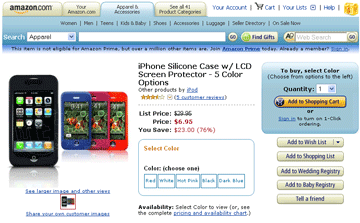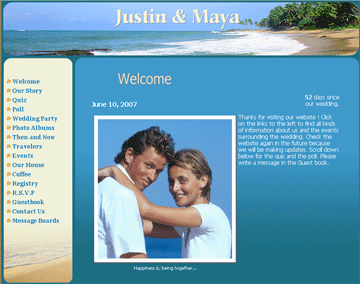How Google and other Search Engines Work?
Sites that get traffic are on the first page of search results – top 10 listings. Think about it. When you search on google, do you check page 39 of results. Nobody does. So What your goal should be is to get ranked as high as possible for your chosen keyword. To do that you need to think like search engines do.
Understanding Search Engines and their "Algorithms"
Google as well as other search engines use a formula called "Algorithm" to rank websites in their index. Nobody knows the exact formula, but webmasters have learned from experience what works and what doesn`t.
When a search engine evaluates your website it looks for:
- Page title
- Page Content
- Meta data (keywords, description,…)
- Number of inbound links (links pointing to your site) and some other elements.
Page title is like a few words summary of the whole page. It needs to tell your visitors what they can expect when reading the whole page.
Page Content needs to be written for your visitors, but you also need to include your keyword a few times, so search engines will know what your page is about.
Meta data is a part of html code that is hidden from visitors, but visible to search engines. Some say meta data is becoming less and less important, but it is still good to include it in every page on your website. Common meta tags are keywords and description. It looks like this:
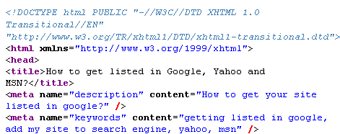
You can see meta data of any website if you go to View>Page source on your browser. Meta data is always at the top of website code.
Inbound links are very important. Google treats them as votes of confidence. But quality is more important than quantity. If your site is about cars and you get links from sites about gardening that wont help you much.
These four elements are the most important – and i guarantee if you optimize them properly, your website can only get higher ranking. I suggest you also read Google Webmaster Guidelines.
Conclusion
Remember, Google wants to serve its users with highly relevant results. Your goal should be to satisfy your visitors. Think about how they think, what are their problems, what are their needs, then optimize your content for them. If they find your site useful, google will know you are relevant and will rank you higher.

 Be Professional
Be Professional