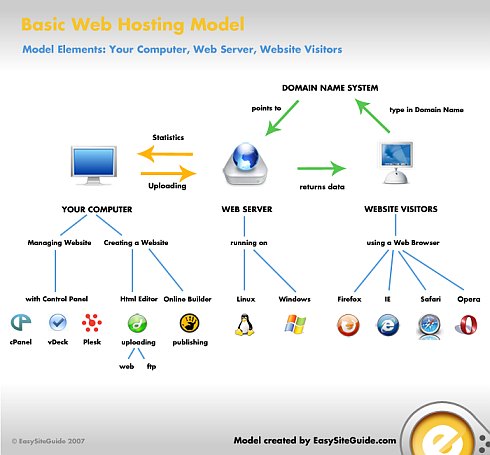
First element: Your Computer
Creating a Website
Creating your Website begins on your computer. It can be done offline, on your computer with a HTML software, or Online with Online Web Builder, provided by your Hosting Company.
Publishing your Website
Once your website is created, it needs to be published, so the whole world can see it. Website created on your own computer, needs to be uploaded to Web Server. It can be done with a FTP program, or with Web Interface. In case Website is built using Online Builder, there is no need to upload anything. You only need to click on publish button in Online Builder.
Managing your Website
Once you sign up for a hosting account, you get access to your own Control Panel. This is the place where you control everything about your website. You can configure email accounts, manage databases, install scripts and a lot more. Most popular control panels are cPanel, Vdeck and Plesk.
Second Element: Web Server
Web Server is a computer designed to serve web pages. It can run on Linux or Windows platform and serve hundreds of pages. Web Servers are usually located in data centers, which are power redundant, and connected to high-speed internet connections, also called Internet backbones. The whole point of data centers is to make sure websites are constantly online.
Third Element: Website Visitors
Interaction between Web Server and Surfers begin, when Surfers enter a domain name in their Web Browser. In just a fragment of a second, domain name is resolved in a domain name system (DNS) and Web Browser connects with a specific Web Server. Web Server returns request and sends Surfer data that is shown in Web Browser. Most popular Web Browsers are Firefox, Internet Explorer, Safari and Opera.
As you can see, in each part of the process there is some Hardware and Software used for the system to work.
 Shared Web Hosting includes administration of the server, installation of operation system and programs. It includes updating of programs, scripts and protection from security threats. In short, you have nothing to worry about, because everything is taken care of. You can calmly use your hosting account.
Shared Web Hosting includes administration of the server, installation of operation system and programs. It includes updating of programs, scripts and protection from security threats. In short, you have nothing to worry about, because everything is taken care of. You can calmly use your hosting account.  Shared Web Hosting should include support, but that depends on each hosting provider. Good Hosts provide extensive Knowledge Base, Forums, Free Online Chat, Email Support and more. To provide all that they need dedicated people, who like what they do. And that means costs. That`s why hosts with good support have higher prices than the ones with poor, on no support at all.
Shared Web Hosting should include support, but that depends on each hosting provider. Good Hosts provide extensive Knowledge Base, Forums, Free Online Chat, Email Support and more. To provide all that they need dedicated people, who like what they do. And that means costs. That`s why hosts with good support have higher prices than the ones with poor, on no support at all.  Core of the service is your hosting space, bandwidth, emails and other features that are controlled in a web-based environment called Control Panel. There are many types of Control Panels. They might differ by look, but they all share one common thing: They are used to control your hosting account. Most popular Control Panels on shared hosting accounts are cPanel, Plesk and Vdeck.
Core of the service is your hosting space, bandwidth, emails and other features that are controlled in a web-based environment called Control Panel. There are many types of Control Panels. They might differ by look, but they all share one common thing: They are used to control your hosting account. Most popular Control Panels on shared hosting accounts are cPanel, Plesk and Vdeck.  Main advantage of shared hosting is surely price, since costs of managing Web Server are divided among many users. That makes shared hosting very popular Beginner Hosting option who don`t want to spend a fortune for hosting.
Main advantage of shared hosting is surely price, since costs of managing Web Server are divided among many users. That makes shared hosting very popular Beginner Hosting option who don`t want to spend a fortune for hosting.  Websites that you visit on Internet, are located on computers called Web Servers. They have a single task: They serve Web Pages. Web Servers can run on Linux or Windows, and can host from 1 to hundreds of Web Sites.
Websites that you visit on Internet, are located on computers called Web Servers. They have a single task: They serve Web Pages. Web Servers can run on Linux or Windows, and can host from 1 to hundreds of Web Sites.  If you read terms of service of any free host, you will see it is full of limitations. There is a limit of web space you can use, limit on bandwidth, limit on file size which is not very pleasant. Some hosts will even terminate your account for exceeding, no questions asked.
If you read terms of service of any free host, you will see it is full of limitations. There is a limit of web space you can use, limit on bandwidth, limit on file size which is not very pleasant. Some hosts will even terminate your account for exceeding, no questions asked. There is one thing you have to know: Business on a free website is not exceptable. Here are the reasons:
There is one thing you have to know: Business on a free website is not exceptable. Here are the reasons:
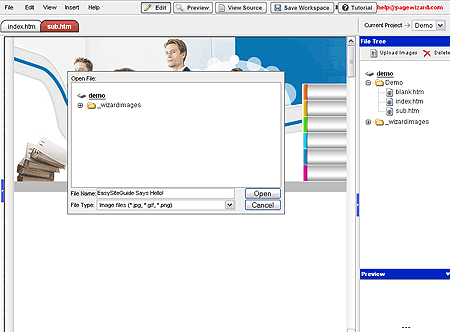
 When I started my first website the best web hosts were determined by the size of disk space they provided. Everybody wanted to get as much space as possible. Things have changed. Nowadays space isn’t the crucial factor.
When I started my first website the best web hosts were determined by the size of disk space they provided. Everybody wanted to get as much space as possible. Things have changed. Nowadays space isn’t the crucial factor.  Do you want to pay a lot of money for hosting just a few pages? Do you want to give your hard earned money away for some high-tech features you don`t even need? This is the time you should loudly say: No!
Do you want to pay a lot of money for hosting just a few pages? Do you want to give your hard earned money away for some high-tech features you don`t even need? This is the time you should loudly say: No!