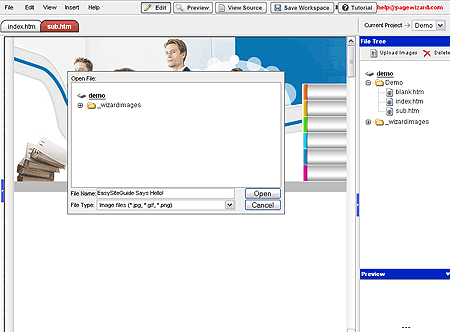What is affiliate marketing?
Affiliate marketing is a method of promoting, when affiliate earns a commission each time he makes a new subscriber, lead, or sale with his own efforts.
What things can I promote?
Virtually anything: from offline products that can be shipped worldwide, to online software, books, services like hosting or domain names.
What do i need to start promoting products or services?
1. A product or service to sell and a target audience to sell to
These two things are very, very important. Your product or service should always solve a problem or fulfill peoples needs. So you need to know your target audience and know what they needs are to be able to find a product which they will buy.
2. A channel to reach them
You will need a website, with your own domain name. This will be your way to contact and communicate with your potential customers. On your website there needs to be valuable information for your target audience and solution to their problem – your product or service. I use also email and other things to communicate with my customers for better results.
3. An affiliate network to handle shipping, payments and stuff like this.
They will provide you with affiliate links, banners, promotions. They communicate with advertisers and make sure you get paid every month. Joining is free. Once you are approved you can immediately get your affiliate links and start earning.
How much can I earn?
Affiliates are usually paid up to 50% of the buyers price. If you sell expensive things like loans, jewelery you could make few thousand bucks on each sale. But this are rather extremes.
Most people I know started small, but are growing steadily as their traffic increases.
Ok I wanna join right now!
Here are my top affiliate networks that i recommend you to use:
- Commission Junction – my favorite, sending me checks every month 🙂
- LinkShare – some of the big companies are advertising there
- ClickBank – the best for digital products, ebooks, services,..