What is Dreamweaver?
Dreamweaver is one of the best Website Creating Programs. It is used by beginners and professionals and that makes it special. Basic functions are easy to use, but when you need advanced functions you can count on Dreamweaver. It is a WYSIWYG editor which stands for What You See is What You Get. So the page you will be editing right now will look the same in Dreamweawer as in Web browser.
Creating a simple html with text
- Open Dreaweaver.
- Click on Create New Html. A blank page opens.
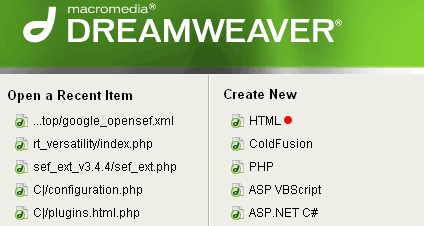
- Enter title of your web page and insert some text into a blank window.
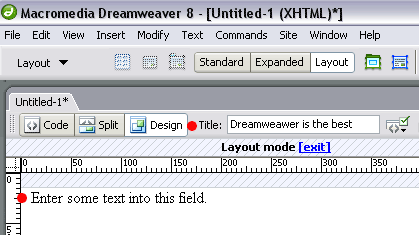
Customizing text in Dreamweaver
It is very easy to do it.
- Select text you want to edit.
- Clik on function in properties pane you want to apply. If you want to bold text click on B icon.
- Below is a sample with text in bold, italics, left, right and center oriented text and some blue colored text.
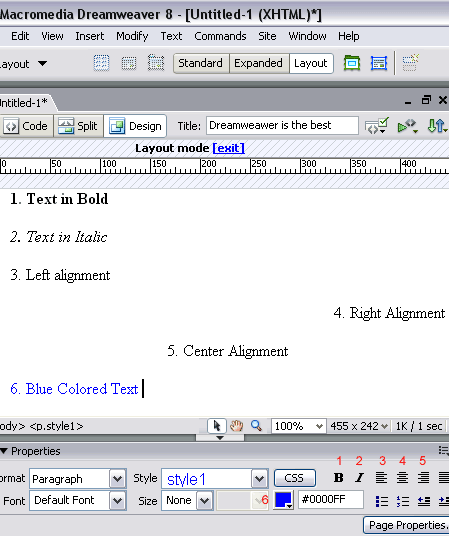
Where to get Dreamweaver
I suggest you first get a trial, and if you like it, buy Dreamweaver on Amazon because you will save some money.